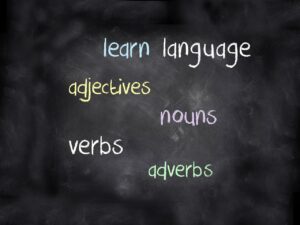In the digital age, video conferencing tools have become essential for business communication, remote work, and virtual social interactions. Among the many options available, Zoom, Microsoft Teams, and Google Meet stand out as the most popular platforms. Each offers unique features and capabilities, making it crucial to understand their differences to choose the right one for your needs. This article compares Zoom, Microsoft Teams, and Google Meet, highlighting their strengths and weaknesses to help you make an informed decision.
Zoom: The Go-To for Ease of Use and Versatility
Pros:
- User-Friendly Interface: Zoom is known for its intuitive and straightforward interface, making it accessible to users of all tech levels.
- High-Quality Video and Audio: Zoom provides excellent video and audio quality, ensuring smooth communication.
- Extensive Features: From breakout rooms and virtual backgrounds to screen sharing and recording, Zoom offers a wide range of features that cater to various needs.
- Large Meeting Capacity: With the ability to host up to 1,000 participants in a single meeting (with add-ons), Zoom is ideal for webinars and large conferences.
Cons:
- Security Concerns: In the past, Zoom has faced scrutiny over security and privacy issues, though many of these have been addressed.
- Free Plan Limitations: The free plan has a 40-minute limit on group meetings, which can be restrictive for longer sessions.
Microsoft Teams: The Powerhouse for Collaboration
Pros:
- Integration with Microsoft 365: Microsoft Teams seamlessly integrates with Microsoft 365, making it a powerful tool for businesses already using Office apps.
- Robust Collaboration Features: Teams offers extensive collaboration tools, including file sharing, real-time document editing, and integration with various Microsoft services.
- Secure and Compliant: Microsoft Teams is known for its robust security measures and compliance with industry standards, making it a reliable choice for businesses.
- Persistent Chat: Unlike Zoom, Teams provides a persistent chat feature that allows users to continue conversations and access shared files even after meetings end.
Cons:
- Steeper Learning Curve: Due to its extensive features and integrations, Teams can be more challenging to learn and navigate for new users.
- Resource Intensive: Teams can be demanding on system resources, potentially leading to performance issues on older or less powerful devices.
Google Meet: The Reliable Option for Google Workspace Users
Pros:
- Integration with Google Workspace: Google Meet integrates seamlessly with Google Workspace apps like Google Calendar, Gmail, and Google Drive, making scheduling and collaboration straightforward.
- Simplicity and Ease of Use: Google Meet offers a clean and simple interface, making it easy for users to join and manage meetings.
- Security: Google Meet provides strong security features, including encryption and anti-hijacking measures.
- No Time Limits for G Suite Users: Google Meet offers unlimited meeting durations for Google Workspace users, making it ideal for extended sessions.
Cons:
- Limited Features Compared to Competitors: While Google Meet is reliable, it lacks some of the advanced features available in Zoom and Microsoft Teams, such as breakout rooms and extensive third-party integrations.
- Smaller Meeting Capacity: Google Meet’s free plan allows up to 100 participants, which may be limiting for larger organizations.
Conclusion: Choosing the Right Tool for Your Needs
Selecting the best video conferencing tool depends on your specific requirements and ecosystem. If you prioritize ease of use and a rich set of features, Zoom is a strong contender. For businesses deeply integrated with Microsoft 365, Microsoft Teams offers unmatched collaboration tools and security. Meanwhile, Google Meet is a reliable choice for Google Workspace users seeking simplicity and strong integration with Google’s productivity suite.
In the ever-evolving landscape of remote work and virtual communication, having the right video conferencing tool is crucial. By understanding the strengths and weaknesses of Zoom, Microsoft Teams, and Google Meet, you can choose the platform that best suits your needs, ensuring seamless and effective communication.