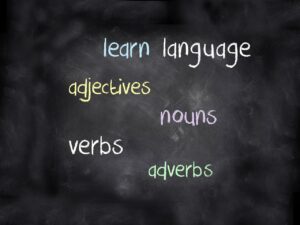In today’s digital age, maintaining robust online security is crucial. With the multitude of accounts and passwords the average person manages, it can become overwhelming to keep track of them all. This is where password managers come into play. They offer a secure and convenient solution for storing and managing passwords, ensuring that your online credentials are safe from potential threats. Among the most popular password managers are LastPass, 1Password, and Dashlane. In this comprehensive guide, we’ll compare these three options to help you determine which one best suits your needs.
Why Use a Password Manager?
Before diving into the comparison, it’s essential to understand why using a password manager is beneficial:
- Enhanced Security: Password managers generate and store complex, unique passwords for each of your accounts, reducing the risk of hacking.
- Convenience: They auto-fill login forms, saving you the trouble of remembering multiple passwords.
- Organization: Password managers keep all your passwords in one secure place, making it easier to manage and update them.
- Cross-Device Syncing: Most password managers sync across multiple devices, ensuring you have access to your passwords anytime, anywhere.
LastPass
Overview
LastPass is one of the most well-known password managers available. It offers a user-friendly interface and a robust set of features designed to enhance your online security.
Key Features
- Password Generation: LastPass generates strong, unique passwords for each of your accounts.
- Secure Storage: It stores your passwords in an encrypted vault, accessible only by you.
- Auto-Fill: LastPass automatically fills in login credentials on websites and apps.
- Multi-Device Syncing: Your passwords sync across all your devices.
- Two-Factor Authentication (2FA): Adds an extra layer of security by requiring a second form of verification.
Pros
- User-Friendly: Easy to set up and use, even for beginners.
- Affordable: Offers a free version with essential features.
- Cross-Platform Compatibility: Works on various operating systems and browsers.
- Security Features: Includes dark web monitoring and security challenge tools.
Cons
- Free Version Limitations: The free version only supports syncing on one type of device.
- Past Security Issues: LastPass has had some security breaches in the past, although they have since enhanced their security measures.
1Password
Overview
1Password is a highly secure password manager known for its robust security features and ease of use. It caters to both individuals and businesses, offering a wide range of tools to manage passwords effectively.
Key Features
- Watchtower: Monitors your accounts for vulnerabilities and security breaches.
- Travel Mode: Temporarily removes sensitive data from your devices when you travel.
- Vaults: Organize your passwords into different vaults for better management.
- Family and Business Plans: Offers tailored plans for families and businesses with additional features.
- Integration with Apps: Seamlessly integrates with various apps for auto-fill and secure storage.
Pros
- Excellent Security: Offers end-to-end encryption and robust security features.
- User-Friendly Interface: Intuitive and easy to navigate.
- Cross-Platform Support: Available on multiple operating systems and browsers.
- Advanced Features: Travel mode, Watchtower, and multiple vaults add extra layers of security and organization.
Cons
- Cost: More expensive than some other password managers, with no free version.
- Learning Curve: Some advanced features may require a bit of learning for new users.
Dashlane
Overview
Dashlane is a powerful password manager known for its user-friendly interface and comprehensive security features. It aims to simplify password management while providing top-notch security.
Key Features
- Password Health Report: Analyzes your passwords and suggests improvements.
- Dark Web Monitoring: Alerts you if your information appears on the dark web.
- VPN: Includes a built-in VPN for secure browsing.
- Password Changer: Automatically updates weak or compromised passwords.
- Secure Notes: Store sensitive information securely.
Pros
- Comprehensive Security: Offers a wide range of security features, including dark web monitoring and VPN.
- User-Friendly: Easy to use with a clean, intuitive interface.
- Cross-Platform Compatibility: Available on multiple devices and browsers.
- Free Version: Offers a free version with basic features.
Cons
- Cost: Premium features come at a higher price compared to some other managers.
- Limited Free Version: The free version has limited functionality and device syncing.
Comparison at a Glance
| Feature | LastPass | 1Password | Dashlane |
|---|---|---|---|
| Password Generation | Yes | Yes | Yes |
| Auto-Fill | Yes | Yes | Yes |
| Multi-Device Syncing | Yes (with limitations in free) | Yes | Yes |
| Two-Factor Authentication | Yes | Yes | Yes |
| Dark Web Monitoring | Yes (Premium) | Yes (Watchtower) | Yes |
| VPN | No | No | Yes |
| Secure Notes | Yes | Yes | Yes |
| Free Version | Yes (limited) | No | Yes (limited) |
| Family Plan | Yes | Yes | Yes |
| Business Plan | Yes | Yes | Yes |
| Advanced Features | Security challenge tools | Travel mode, multiple vaults | Password health report, password changer |
Conclusion
Choosing the right password manager depends on your specific needs and preferences.
- LastPass is an excellent choice for those looking for a user-friendly and affordable solution, particularly if you prefer a free version with essential features.
- 1Password stands out for its advanced security features and is ideal for users who are willing to invest in a premium password manager with robust protection and organization tools.
- Dashlane offers a comprehensive suite of security features, including a VPN and dark web monitoring, making it a great option for users seeking an all-in-one solution.
Ultimately, all three password managers provide reliable security and convenience, helping you keep your online accounts safe and easily accessible. Evaluate your needs, budget, and preferred features to choose the one that best fits your digital lifestyle.