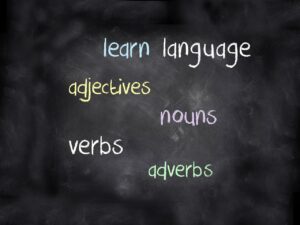Dropbox: The Pioneer of Cloud Storage
Pros:
- Simplicity and Ease of Use: Dropbox is renowned for its straightforward interface, making it easy for users to upload, access, and share files.
- File Syncing and Sharing: Dropbox excels in file syncing and sharing capabilities, providing seamless collaboration features.
- Third-Party Integrations: With numerous third-party app integrations, Dropbox can enhance productivity by connecting with tools you already use.
- Smart Sync: This feature allows users to access files without downloading them to their device, saving valuable storage space.
Cons:
- Limited Free Storage: Dropbox offers only 2GB of free storage, which is relatively low compared to competitors.
- Costly Premium Plans: While feature-rich, Dropbox’s premium plans can be more expensive than other options.
Google Drive: The Versatile Choice for Google Workspace Users
Pros:
- Generous Free Storage: Google Drive provides 15GB of free storage, which is shared across Google Workspace apps like Gmail and Google Photos.
- Integration with Google Workspace: Seamless integration with Google Workspace makes Google Drive ideal for users already utilizing Google’s suite of productivity tools.
- Collaboration Features: Real-time collaboration on documents, spreadsheets, and presentations is a strong suit of Google Drive.
- Search Capabilities: Google Drive’s search functionality, powered by Google’s search technology, makes finding files quick and easy.
Cons:
- Storage Shared Across Services: The 15GB of free storage is shared across all Google services, which can quickly fill up if you use Gmail and Google Photos extensively.
- Privacy Concerns: As with other Google services, some users have concerns about data privacy and the potential for data mining.
OneDrive: The Integrated Solution for Microsoft Users
Pros:
- Integration with Microsoft 365: OneDrive integrates seamlessly with Microsoft 365, offering easy access to Word, Excel, and PowerPoint files.
- Collaboration Tools: OneDrive supports real-time collaboration on Microsoft Office documents, making it a strong choice for business users.
- Security and Compliance: With robust security features and compliance with industry standards, OneDrive is a reliable option for businesses.
- Storage Options: OneDrive offers 5GB of free storage, with affordable plans for additional storage, including generous allotments with Microsoft 365 subscriptions.
Cons:
- Syncing Issues: Some users have reported occasional syncing issues, which can disrupt workflows.
- Learning Curve: For those not already familiar with Microsoft 365, there can be a learning curve to fully leverage OneDrive’s capabilities.
Conclusion: Choosing the Best Cloud Storage Solution
Selecting the right cloud storage solution depends on your specific needs and the ecosystem you’re invested in. Dropbox is a solid choice for those seeking simplicity and robust third-party integrations. Google Drive is ideal for users embedded in the Google Workspace environment, offering generous free storage and excellent collaboration features. OneDrive stands out for its integration with Microsoft 365, making it perfect for businesses and individuals using Microsoft’s suite of productivity tools.
In the digital age, having a reliable cloud storage solution is essential for managing and sharing your files efficiently. By understanding the strengths and limitations of Dropbox, Google Drive, and OneDrive, you can make an informed decision and choose the cloud storage service that best meets your requirements, ensuring seamless access and collaboration across all your devices.